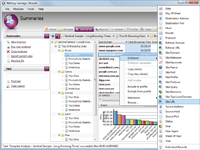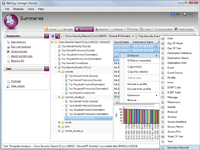WebSpy Corporate Solutions
Monitoring, Analysis & Reporting Software
Due to Broadcom acquisition of Symantec, orders may be delayed. Please contact us for details.
WebSpy's software provides a transparent view over organizational Internet, email and network usage and leads the industry on reporting and alerting on user and system activity data from more than 200 log formats from different vendors.
WebSpy’s product catalogue features two corporate analysis and reporting solutions, Analyzer and Vantage, a variety of optional add-ons and tools to go with them.
Internet, Email, Network & Security Analysis and Reporting |
Internet & Analysis and Reporting |
|
|
 Vantage Overview:
Vantage Overview:
Vantage is WebSpy’s award-winning analysis and reporting product range that provides an interactive reporting interface into all areas of Internet, email and network usage within an organization. Using Vantage organizations can monitor and report on, not only Internet usage and web browsing behavior, but also; email usage, instant messaging, event logs, routers, website visitor traffic, firewalls, antivirus and anti-spam applications.
Vantage empowers you to see it all with intuitive, easy to use navigation and powerful drill down capabilities, making it possible to get to the root of the problem. Vantage assists organizations in identifying Internet and email misuse, identifying and resolving network problems and download issues, strengthening security controls, preserving bandwidth, minimizing litigation risks, and identifying the source of data loss or damage.
Visit our Add-on section on tab to find out more about WebSpy's add-on software that can complement and improve your use of Vantage.
The Vantage product range suits medium to enterprise size organizations and includes:
![]()
![]()
![]()
WebSpy Vantage is simple to use, easy to install, and puts you in full control.

The Vantage Range
The Vantage product range includes Vantage Premium, Vantage Giga and Vantage Ultimate to suit medium to enterprise size organizations. Simply review the product differences below to determine which product suits you best. Click the Download button to commence your free, 30 day, fully functional trial.
|
|
|
| Suits small and medium sized organizations | Suits large and enterprise organizations | Suits medium to enterprise organizations |
 Analyzer Overview:
Analyzer Overview:
Want to develop a culture of sensible Internet and email usage throughout your organization?
Internet and email are now essential business tools, but their misuse can cause a wide range of internal problems such as lost productivity, excessive download costs, and lawsuits resulting from illegal or inappropriate activities.
WebSpy’s Analyzer software range offers comprehensive Internet and email reporting and analysis designed to help encourage productivity while providing a balance for employees' personal needs. WebSpy Analyzer also helps reduce the costs and the risks associated with providing Internet access and email resources to employees.
Visit our Add-on section on tab to find out more about WebSpy's add-on software that can complement and improve your use of Analyzer.
The Analyzer product range includes Analyzer Standard, Premium and Giga to suit small through to large sized organizations.

The Analyzer Range
The Analyzer product range includes Analyzer Standard, Analyzer Premium and Analyzer Giga to suit small through to large sized organizations.
Simply review the product differences below to determine which product suits you best. Click download to commence your free, 30 day, fully functional trial.
|
|
|
| Suits small and medium sized organizations | Suits small and medium sized organizations | Suits large and enterprise organizations |
WebSpy Product Comparison:
| Importing | ||||||
| Import Capacity | 2GB | 4GB | Unlimited | 6GB | Unlimited | Unlimited |
| Compressed Text Logs (zip & gzip) | ||||||
| SQL Database | ||||||
| FTP | ||||||
| Event Logs | ||||||
| Import organizational structure and hierarchy LDAP, LDIF or CSV | ||||||
| 10:1 log file to storage compression ratio | ||||||
| Customizable Storage Partitioning | ||||||
| Customizable Field Filtering | ||||||
| Able to import all fields in log file | ||||||
| Analyze on import & save analysis into storage | ||||||
| Filter log file import by Date and Time | ||||||
| Filter log file import by Department or Profile (URL Category) | ||||||
| Filter log file import by a range of Web and Email ‘Summaries’ | ||||||
| Filter log file import by any logged data | ||||||
| Split Storages | ||||||
| Web-based Secure Report Distribution | ||||||
| Analysis Scope | ||||||
| Analyze Web Browsing Behaviour | ||||||
| Analyze Email Activity | ||||||
| Analyze Security Issues | ||||||
| Analyze Network Traffic Issues | ||||||
| Analyze Windows Event Logs | ||||||
| Assign costs to browsing time and analyze the cost of unproductive browsing | ||||||
| Assign costs to download size and analyze the cost of downloads | ||||||
| Ad-hoc Investigation | ||||||
| Ad-hoc drilldowns into a range of Web usage ‘Summaries’ | ||||||
| Ad-hoc drilldowns into a range of Email usage ‘Summaries’ | ||||||
| Ad-hoc drilldowns into a range of Security ‘Summaries’ | ||||||
| Range of Summaries available increases with the number of fields in your log files | ||||||
| Drilldown to the log-line level (individual records) for forensic investigation | ||||||
| Template-based Analysis (Start with a defined report, then conduct further ad-hoc drilldowns) | ||||||
| Multiple analyses and drilldowns open side-by-side | ||||||
| Up/Down navigation between drilldown levels | ||||||
| Tree-style navigation between drilldown levels | ||||||
| Filter analyses by a range of Web usage ‘Summaries’ | ||||||
| Filter analyses by a range of Email usage ‘Summaries’ | ||||||
| Filter analyses by any logged data | ||||||
| Reports | ||||||
| Comprehensive list of web usage reports | ||||||
| Comprehensive list of email activity reports | ||||||
| Comprehensive list of network and security reports | ||||||
| Customizable Report Templates | ||||||
| Trend Reporting | ||||||
| Batch Reporting (Create multiple report documents at once) | ||||||
| Add custom columns to report tables | ||||||
| Collate existing reports into one overview report | ||||||
| Flexible filtering options | ||||||
| Incorporate your corporate identity into reports (custom cover images, text, and HTML stylesheets) | ||||||
| Automatically email reports once they are created | ||||||
| Automatically compress reports (zip) | ||||||
| Keyword Profiling | ||||||
| Customizable keyword profiling of website URLS | ||||||
| Customizable keyword profiling of email subject lines | ||||||
| Customizable keyword profiling of any logged data | ||||||
| Aliases | ||||||
| Represent logged data more meaningfully by customizing a predefined list of aliases | ||||||
| Represent logged data more meaningfully by adding your own custom aliases | ||||||
| Configure aliases to group traffic by Users and Departments | ||||||
| Group IP Addresses using Subnet aliases (e.g. 192.168.0.0/16) | ||||||
| Import Usernames and Departments from Microsoft Active Directory | ||||||
| Import Usernames and Departments from Novell eDirectory | ||||||
| Import Usernames and Departments from any LDAP compatible directory server | ||||||
| Automatically alias IP addresses to computer names and site names using Reverse DNS | ||||||
| Filter the list of IP addresses to automatically resolve using Reverse DNS (Internal, External etc) | ||||||
| Tasks | ||||||
| Schedule importing logs and running reports | ||||||
| Schedule Resolving Ips and Importing from Microsoft Active Directory | ||||||
| Schedule importing from LDAP (novell eDirectory and other directory servers) | ||||||
| General | ||||||
| Automatic Updates | ||||||
Add-Ons & Tools:
![]()
WebSpy Live is the ultimate tool for real-time Internet and email monitoring. Live works in the background and displays alerts in an unobtrusive dialog as Internet or email misuse occurs. Customizable triggers give you complete control over what you want to be alerted to and how you are alerted.
Live monitors your Internet and network traffic by monitoring log files produced by a logging device, such as an Internet Gateway, Email or Proxy Server.
Using this tool, managers can monitor how much time users are spending on the web and where they are going - facilitating immediate attention to problem areas and promoting a proactive response to help eliminate Internet misuse in the workplace or school.
WebSpy Live is the perfect complement and add-on to WebSpy's Analyzer or Vantage range. Compatible with most popular third-party log file formats, Live creates a real-time solution to your Internet Monitoring needs.
Software Requirements:
Minimum Requirements:
|
All Systems:
|
WebSpy Live Datasheet (.PDF)
![]()
WebSpy Sentinel is an advanced traffic capture application that logs all web, mail, newsgroup, telnet and FTP traffic on your network. Sentinel will not only capture URLs but has the ability to capture full web and email content.
Sentinel log files can be imported into WebSpy Vantage and Analyzer or monitored in real time with WebSpy Live.
Software Requirements:
Minimum Requirements:
|
All Systems:
|
WebSpy Sentinel Datasheet (.PDF)
![]()
WebSpy FlowMonitor captures Netflow information from most Cisco Routers to provide byte-accurate traffic information. By importing this information into WebSpy Vantage or Analyzer, it can be used to reconcile billing with Internet Service Providers, or charge client sites for bandwidth usage.
FlowMonitor consists of two components, a service and a console. The service works in the background and collects the data that Netflow sends from your Cisco router. It then writes this data to a log file. This log file contains user IP address, site IP address, source port number, destination port number, size, and duration information.
The FlowMonitor console enables you to configure and monitor FlowMonitor services. The console features a traffic chart that enables you to see the amount of traffic flowing through your Cisco router over time.
Software Requirements:
Minimum Requirements:
|
All Systems:
|
WebSpy Flowmonitor Datasheet (.PDF)
![]()
WebSpy Insight for Microsoft SBS Premium is the ultimate reporting tool for users of Microsoft Small Business Server (Premium Edition). It provides accurate and detailed information on user web browsing and email activity, as well as important security information such as external attacks and blocked outgoing requests.
Generate an extensive range of reports tailored for the SBS environment in HTML, Word, CSV or Text, and investigate the details of any event or situation using the intuitive right-click drilldown functionality. The simple setup wizard guides you through the process of importing Microsoft ISA and Exchange data from your SBS Server, and the intuitive user interface makes it easy to start analyzing your organization's web, security and email usage.
WebSpy would like to thank all its partners that contributed to testing and provided input during our Beta program and in particular we thank Jason Harrison from Harrison Technology Consulting for his exemplary contribution.
Software Requirements:
Minimum Requirements:
|
All Systems:
|
WebSpy Insight Datasheet (.PDF)
Product Bundles:
|
Log and Analyze Bundle - Analyzer Standard & SentinelPerfect Log and Analyze product bundle if you do not already have a data capture and logging device in place. |
|
|
Analyze and Alert Bundle - Analyzer Standard & LivePerfect Analyze and Alert product bundle if you already have a data capture and logging device in place but require real-time alerts for Internet misuse as it occurs. |
|
|
Log, Analyze and Alert Bundle - Analyzer Standard Sentinel & LivePerfect Log, Analyze and Alert product bundle if you do not already have a data capture and logging device in place and require real-time alerts for Internet misuse as it occurs. |
Technical Information:
![]()
Minimum requirements:
- Microsoft Windows, XP, Server 2003 SP1, Vista, Server 2008, Windows 7.
- Microsoft .NET Framework 2.0
Recommended requirements:
- 64 bit Windows operating system
- 2 GHz CPU or faster
- 4 GB RAM or above
- Microsoft Word Viewer 2003 or above (free download) to run Microsoft Word reports
- Microsoft Internet Explorer 6.0 or higher to view HTML (MHT) reports
- Microsoft MDAC 2.8 or higher (to import from an SQL database)
- An Internet connection capable of accessing XML web services (to receive automatic updates)
Minimum requirements - Vantage Web Module (part of Vantage Ultimate):
- Windows Server 2003 (with ‘Application Server’ role with ASP.NET enabled), or
- Windows XP (with IIS Windows Component), or
- Windows Vista (With IIS Windows Component with ASP.NET and IIS6 Management Compatibility installed), or
- Windows Server 2008 (with Application Server and Web Server roles, with ASP.NET and II6 Management Compatibility installed), or
- Windows 7 (With IIS Windows Component with ASP.NET and IIS6 Management Compatibility installed)
- Microsoft .NET Framework 2.0
- 2 GHz CPU or faster
- 2GB RAM or more
Recommended requirements - Vantage Web Module (part of Vantage Ultimate):
- 64 bit Windows operating system
- 2 GHz CPU or faster
- 2 GB RAM or above
Upgrading from Vantage 2.1:
If you are upgrading from Vantage 2.1, you have the option to migrate across your old settings files. These files include your Storages, Aliases, Profiles, and Templates. This is achieved using the Settings Migration Wizard which is found under Tools | Migrate Settings in the main menu.
![]()
Minimum Requirements:
- Microsoft Windows Vista, XP, 2003 Server SP1 and 2000
- 2GHz CPU
- 512 MB RAM
Requirements for advanced features:
- Microsoft Word Viewer 2003 (free download), or Microsoft Word 2003 and above to view Microsoft Word reports
- Microsoft Internet Explorer 5.5 or higher (to view Analyzer HTML (MHT) reports)
- Microsoft MDAC 2.7 or higher (to import from MS SQL databases)
- An Internet connection capable of accessing XML web services (to receive automatic updates)
Loader Changes:
In Analyzer 2.3/4.3, changes and additions have been made to the following log file formats:
|
|
Analyzer supports a wide variety of log files. If you are using a format that is not supported and you would like to use our products, please submit a loader request for your format.
New Loader Groups are continually being added to the software. It is recommended that you check for updates regularly (using Tools | Check for updates).
Upgrading from Analyzer 2.2/4.2:
You can install and run any Analyzer 2.3/4.3 along side any previous version of Analyzer. There is no need to uninstall the previous version first.
You can open any Analyzer 2.2/4.2 Storages, Report templates, Aliases and Profiles in any Analyzer 2.3/4.3 release. You may also like to point Analyzer 2.3/4.3 at your existing storage location by changing the storage path in Tools | Options | Locations.
Known Issues:
HTML (WSR) reports can not be viewed if you have Internet Explorer Enhanced Security Configuration turned on. This is on by default in Windows™ Server 2003. To turn it off, go to Control Panel | Add/Remove Programs | Add/Remove Windows Components. Double-click 'Internet Explorer Enhanced Security Configuration' and clear the checks for administrators or all users as appropriate.
Screenshots:
![]()
![]()
 Importing Log Files into Storages |
 Summaries Screen |
 Drilling Down into Data |
 HTML Reports |
 Aliases Screen |
 Profiles Screen |
 Analyzing Profiles |
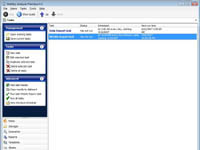 Tasks Screen |
Videos:
Overview
Since 1999 WebSpy has been helping organizations understand their internet usage by providing easily generated and meaningful reports on downloads, browsing and email traffic. Whilst WebSpy support many vendors this video is focusing on the advantages of using WebSpy Vantage with Cisco IronPort to increase productivity, reduce costs and encourage sensible Internet usage.
How to use WebSpy Vantage to report on IronPort log files
PART 1: Importing log files & exploring your IronPort summaries
Once you have exported your IronPort access logs, this video takes you through importing your logs into WebSpy Vantage and analyzing data on the Summaries screen.
PART 2: Opening the customized IronPort Templates & Aliases, and running reports
Once you have exported your IronPort access logs, this video takes you through importing your logs into WebSpy Vantage and analyzing data on the Summaries screen.
PART 3: Importing your Organization structure & generating department reports
This video shows you how to import your organizational structure into WebSpy Vantage from a directory server (such as Active Directory) using LDAP, and then generating a report that contains information on your newly imported departments.
PART 4: Using the Web Module
This video takes you through configuring and using the WebSpy Vantage Web Module. Specifically, it takes you through the following tasks:
- Configuring the Web Module for Windows Authentication
- Adding a Web Module to Vantage
- Publishing reports to the Web Module
- Adding permissions for a user
- Synchronizing the Web Module
- Using the Dynamic Reports tab
PART 5: A quick word about tasks & conclusion
This video summarizes the actions taken in the previous four videos and also briefly discusses how to automate the reporting processing using scheduled tasks.
Documentation:
WebSpy Vantage and Vantage Ultimate Datasheet (.PDF)
WebSpy Analyzer Datasheet (.PDF)